Globe Or Map
You can make a 3D globe or a 2D map equally well in WhirlyGlobe-Maply. Hence the name. Most of the objects are the same and, after a bit of setup, you use them almost identically. The main difference is the UIViewController.
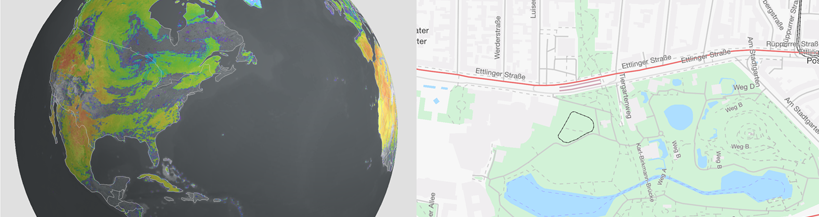
If you want a rotating globe, you’ll want a WhirlyGlobeViewController. If you want a slippy map, you’ll want a MaplyViewController.
We’ve got examples for both versions right here. Pick your favorite, map or globe, and proceed. If you’re feeling ambitious, you can do both and make your code select at startup.
The rest of the tutorials will work with either, so jump on in!