Building From Binaries
The simplest way to start using WhirlyGlobe-Maply is the pre-built binary. Take a look at the builds page page. From there you can get the AAR file, and we’ll show you how to use it here.
Copy and Include AAR
Copy your just-downloaded .aar file into your app’s libs directory:
HelloEarth/app/libs
Rename it to WhirlyGlobeMaply.aar.
Add the following flatDir directive to the build.gradle (Project: HelloEarth) file inside of the allprojects > repositories directive.
allprojects {
repositories {
jcenter()
flatDir {
dirs 'libs'
}
}
}
Next add the following packages to the end of the dependencies directive in build.gradle (Module: app).
implementation 'com.squareup.okhttp3:okhttp:3.14.2'implementation(name:'WhirlyGlobeMaply', ext:'aar')
dependencies {
implementation fileTree(dir: "libs", include: ["*.jar"])
implementation 'androidx.appcompat:appcompat:1.2.0'
implementation 'androidx.constraintlayout:constraintlayout:2.0.1'
testImplementation 'junit:junit:4.12'
androidTestImplementation 'androidx.test.ext:junit:1.1.2'
androidTestImplementation 'androidx.test.espresso:espresso-core:3.3.0'
implementation 'com.squareup.okhttp3:okhttp:3.14.2'
implementation(name:'WhirlyGlobeMaply', ext:'aar')
}
Android Studio will ask you to sync Gradle. If all goes well, it will sync without complaint.
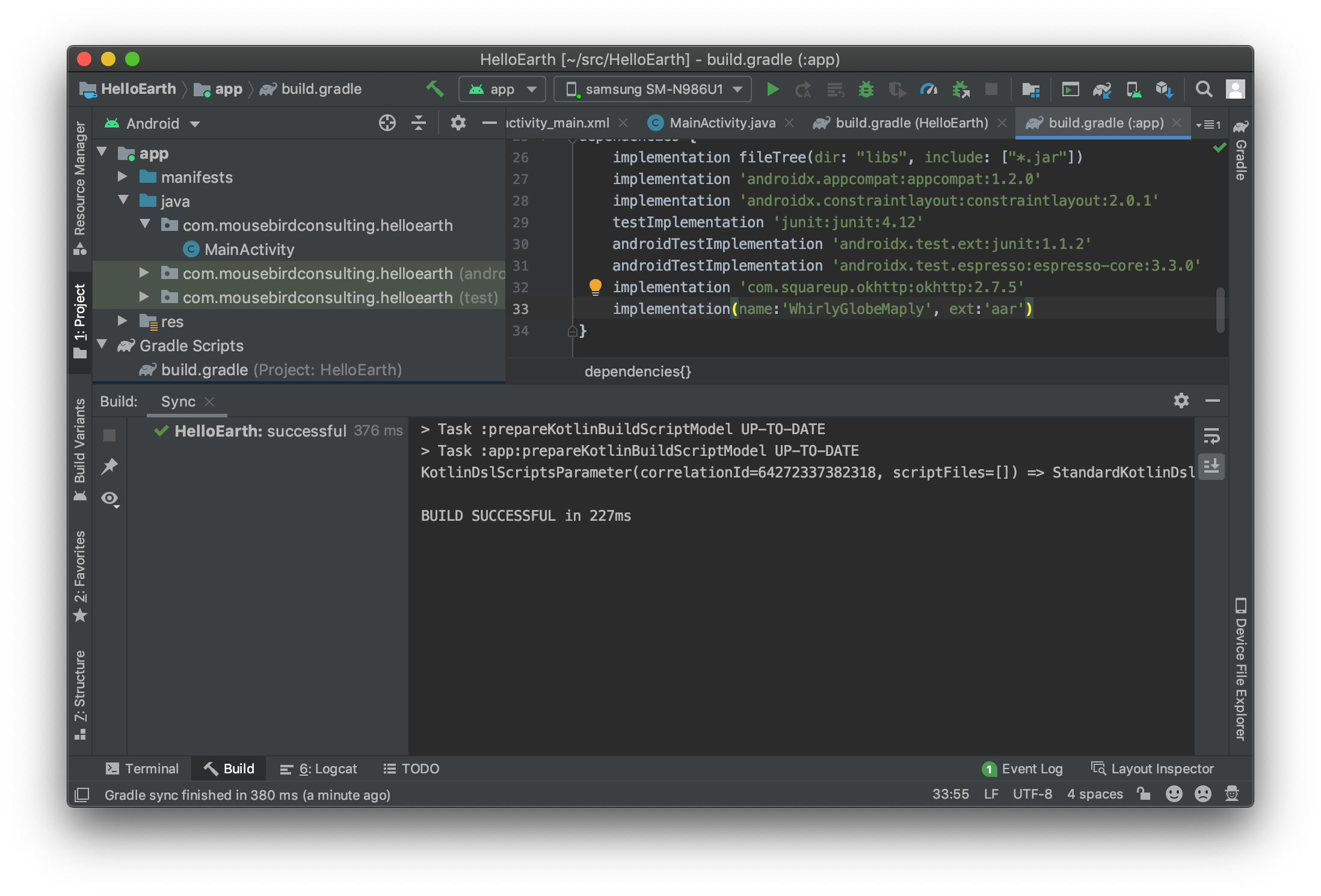
Set Version Compatibility
In order to avoid errors and conflicts, set the source and target compatibility options for the new application to match those of the maply module in the File / Project Structure options dialog.
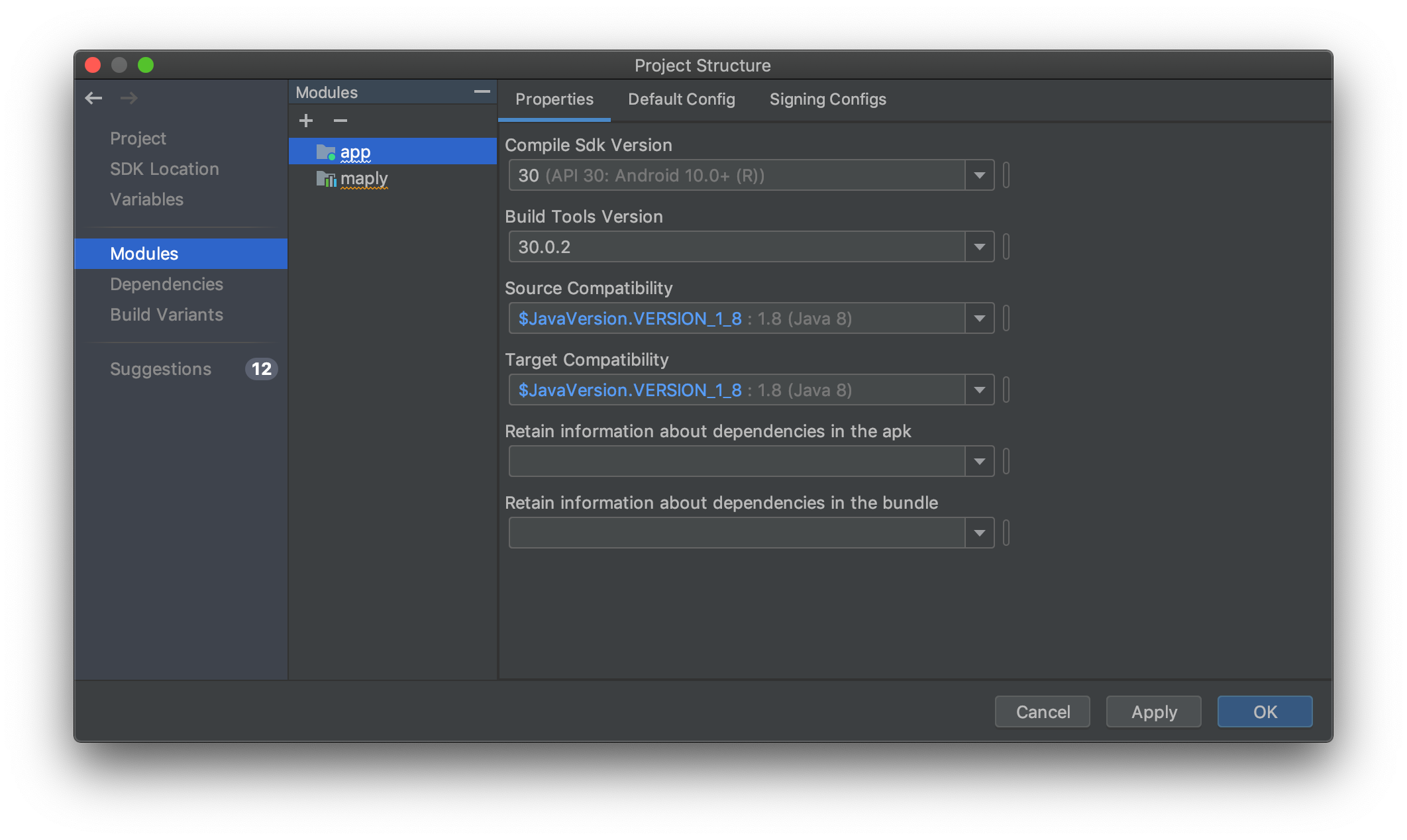
In particular, this has been observed to cause the following exception on application start:
java.lang.NoSuchMethodError: No static method metafactory(...); in class ...LambdaMetafactory; or its super classes ...
Example App
To continue building HelloEarth, go to the Your First Globe or Map page.
Besides the Hello Earth project, there is an example app you can try out called AutoTesterAndroid. This is optional, but it is the quickest way to see something work. We have brief instructions for you to build AutoTesterAndroid.
Tutorial by Nicholas Hallahan, Steve Gifford, Tim Sylvester.