Hello Earth Project
You need to create an Xcode project. We’ll call it HelloEarth and you’ll add all your tutorial code to it.
Open Xcode, select File, New, and then Project, and the App template.
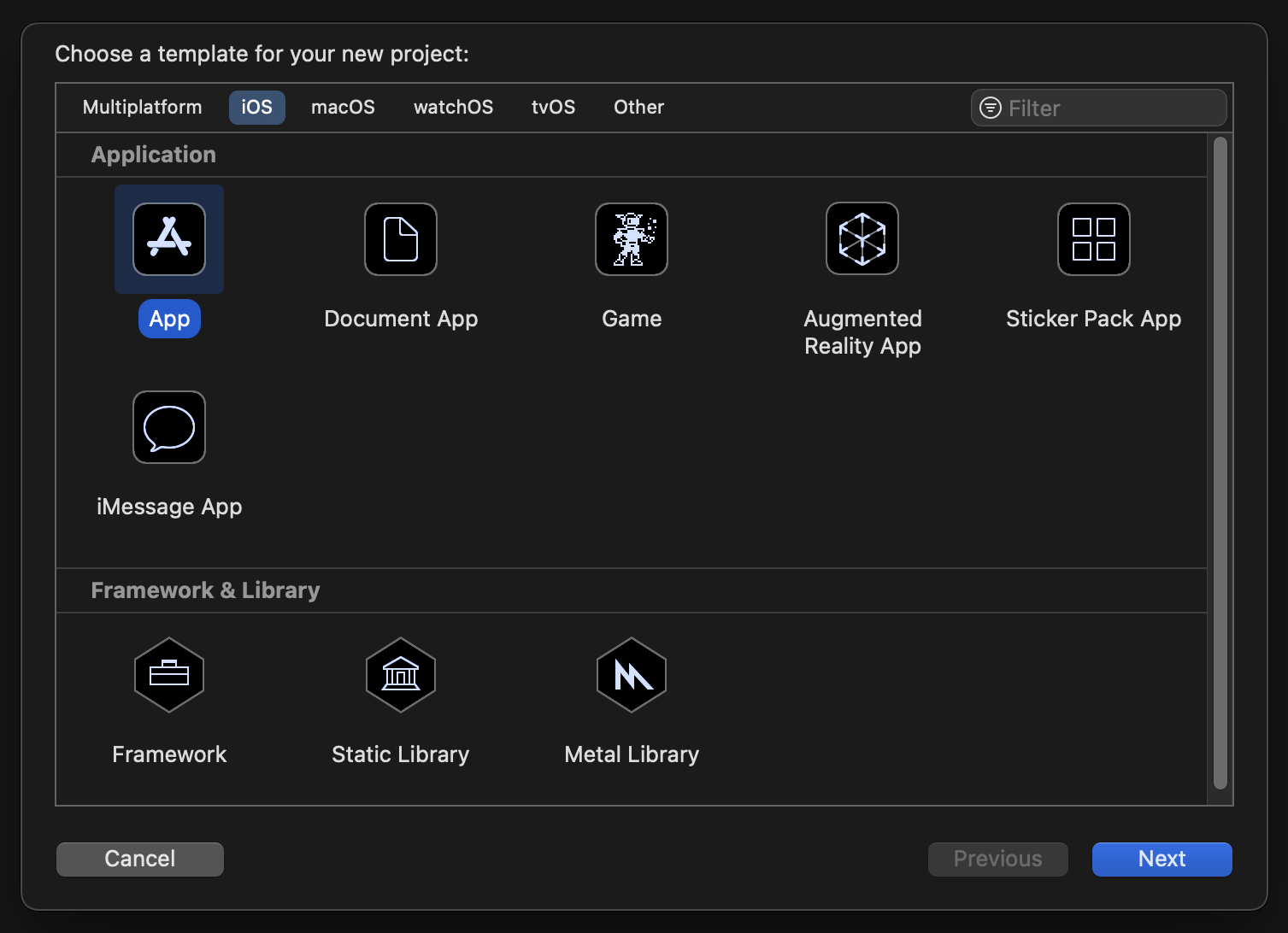
In this case we’re using Swift as the language and Storyboards for the UI. You can use Objective-C or SwiftUI instead, if you prefer.
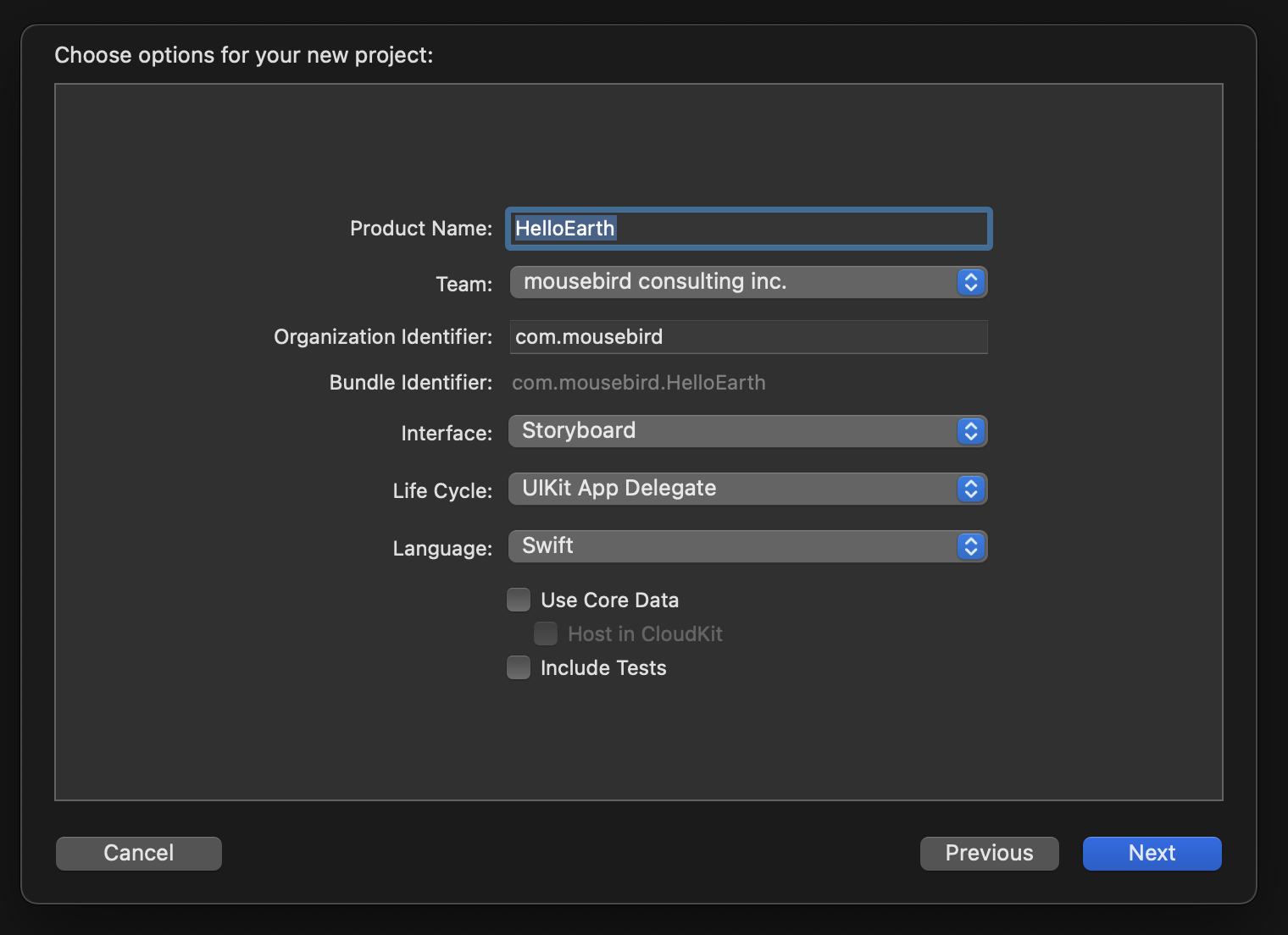
Call your new app HelloEarth. You can leave the rest as defaults.
For source control, check the Source Control box to create a local git repository for your project. You’ll need this if you set up the project with git submodules below.
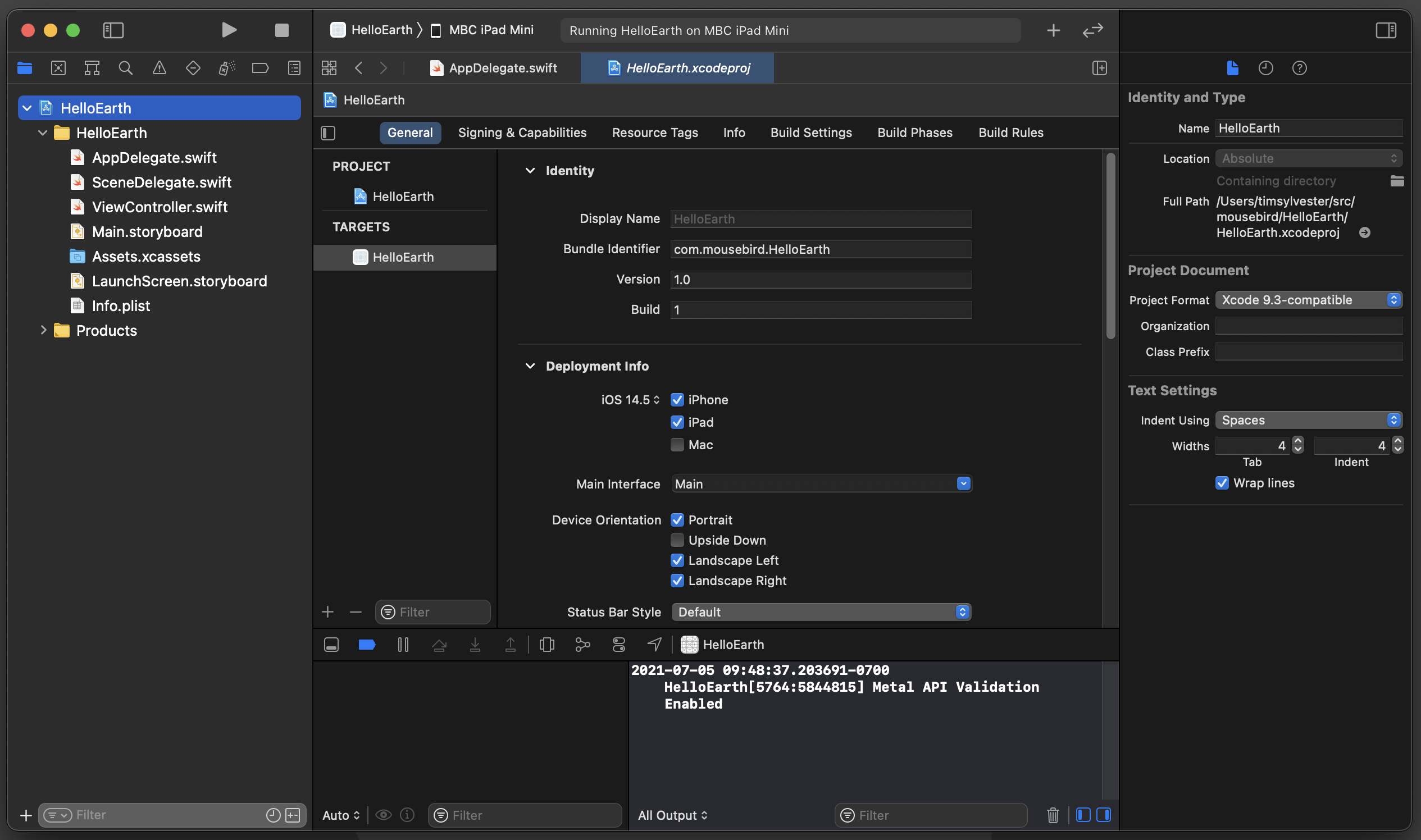
Done? Good. Close Xcode and let’s modify the project to pull in WG-Maply.
WhirlyGlobe-Maply Distributions
We distribute the WhirlyGlobe-Maply library in one of three ways. Any one of them is fine. Pick the one you are most familiar with. Don’t care? Try binary.
- Building from Source - Use submodules for the distribution on github.
- Build from binary - The self contained binary distribution.
- Build with CocoaPods - Use the WG-Maply CocoaPod.
It’s like a pick your own adventure book, but boring. So just like a pick your own adventure book.